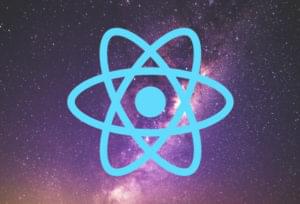How to Build Scalable Web Apps with React JS
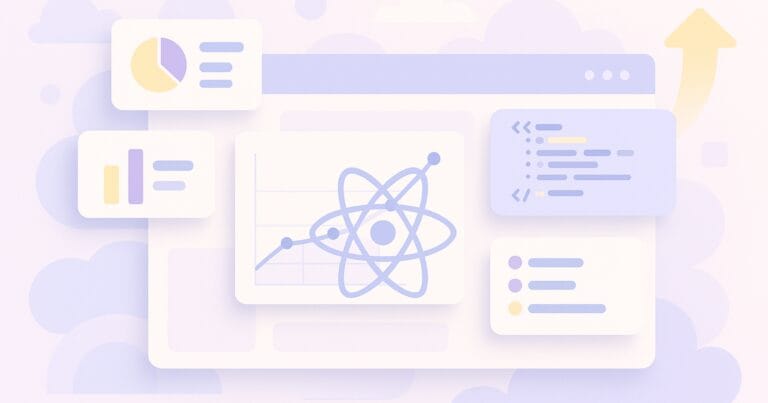
Scalability isn’t just a buzzword – it’s crucial for any application’s survival. It’s your application’s ability to handle more users, data, or features without performance degradation. A scalable app adapts, allowing you to focus on new features, not fixing performance issues.
The Three Pillars of Scalable Web Applications
Building a scalable web application rests on three fundamental pillars:
- Performance: Your app must stay fast. Efficient rendering, optimized data fetching, and resource management ensure responsiveness. Over half of mobile users abandon sites that load in over three seconds, highlighting this critical need.
- Maintainability: Clear code patterns, separation of concerns, and minimal side effects keep your codebase understandable, debuggable, and extensible. This prevents technical debt, which can consume a significant portion of a developer’s time.
- Flexibility: Your components and architecture must adapt to changing requirements without breaking existing functionality. This allows your app to evolve seamlessly with business needs.
These pillars are interconnected: performance often relies on maintainable, flexible code, and flexibility benefits from an efficient, clean architecture.
React’s Foundation for Scalability
React, introduced by Facebook in 2011, revolutionized UI development. Its Virtual DOM, component-based design, and unidirectional data flow make it an excellent choice for scaling complexity and size, and enhancing team collaboration. React achieves this by improving:
- Performance: Minimizing expensive direct DOM operations.
- Maintainability: Encouraging UIs to be broken into reusable, responsible components.
- Flexibility: Providing declarative components that are easily adapted to new requirements.
React powers countless scalable applications, from Facebook itself to Netflix and Airbnb, proving its real-world effectiveness.
Understanding React’s Core Features for Scalability
React’s unique UI development model and core architecture directly address scaling challenges in large applications. Four key features make React well-suited for scalability.
1. Component-Based Architecture: Breaking Down Complex Interfaces
React’s component model encourages breaking your UI into independent, reusable pieces instead of monolithic pages.
// A reusable Button component
function Button({ onClick, children, variant = 'primary' }) {
return (
<button
className={`btn btn-${variant}`}
onClick={onClick}
>
{children}
</button>
);
}// Using it throughout your application
function LoginForm() {
return (
<form>
{/* Form fields */}
<Button variant="success" onClick={handleLogin}>
Log In
</Button>
<Button variant="secondary" onClick={handleReset}>
Reset
</Button>
</form>
);
}This model provides isolation, reusability, facilitates team collaboration, and allows for safer incremental updates.
2. Virtual DOM: The Engine Behind Efficient Rendering
Direct DOM manipulation is slow. React’s Virtual DOM, an in-memory UI representation, optimizes rendering by:
- Creating a Virtual DOM snapshot.
- “Diffing” the new snapshot with the previous one on state change.
- Calculating minimal DOM operations.
- Batching and applying these updates to the real DOM.
This process ensures consistent performance, batched updates, and optimized resource usage, critical for large applications.
3. Declarative UI: Making Complex State Management Comprehensible
React’s declarative approach shifts your focus from how to update the UI to what the UI should look like for a given state. Instead of step-by-step DOM instructions, you declare the desired outcome:
function NotificationBadge({ count }) {
return (
<div className="badge">
{count === 0
? <span>No notifications</span>
: count === 1
? <span>1 notification</span>
: <span>{count} notifications</span>}
</div>
);
}This leads to predictable behavior (UI as a direct function of state), fewer side effects, and a simpler mental model for complex UIs.
4. Unidirectional Data Flow: Predictable State Management
React employs a clear, one-way data flow: data flows down via props (parent to child), and events flow up via callbacks (child to parent).
function TodoApp() {
const [todos, setTodos] = useState([
{ id: 1, text: 'Learn React', completed: false },
{ id: 2, text: 'Build scalable app', completed: false }
]);
const toggleTodo = id => {
setTodos(todos.map(todo =>
todo.id === id ? { ...todo, completed: !todo.completed } : todo
));
};
return (
<div>
<h1>Todo List</h1>
<TodoList todos={todos} onToggle={toggleTodo} />
</div>
);
}This ensures predictable state changes, simplifies debugging, and provides a robust foundation for advanced state management patterns.
Best Practices for Building Scalable React Apps
While React offers a solid foundation, truly scalable applications require additional techniques. Let’s explore approaches that help your React apps grow gracefully.
Optimize Your Bundle Size with Code Splitting and Lazy Loading
Large JavaScript bundles significantly impact load times. Code splitting breaks your app into smaller chunks that load on demand, dramatically improving performance.
Route-Based Code Splitting
Load code only for the current view. This is often the most impactful split, ensuring users download only necessary code for their current page.
// src/App.jsx
import React, { Suspense, lazy } from 'react';
import { BrowserRouter, Routes, Route } from 'react-router-dom';
import Navbar from '@/components/Navbar';
import LoadingSpinner from '@/components/LoadingSpinner';
const Home = lazy(() => import('@/pages/Home'));
const Dashboard = lazy(() => import('@/pages/Dashboard'));
// ... other imports
function App() {
return (
<BrowserRouter>
<Navbar/>
<Suspense fallback={<LoadingSpinner/>}>
<Routes>
<Route path="/" element={<Home/>}/>
<Route path="/dashboard" element={<Dashboard/>}/>
{/* ... other routes */}
</Routes>
</Suspense>
</BrowserRouter>
);
}
export default App;Suspense with lazy (using dynamic import()) enables this, showing a fallback during load.
Component-Level Code Splitting
You can also lazily load heavy components within pages, for example, a widget only shown when a specific tab is active.
// src/pages/Dashboard.jsx
import React, { Suspense, lazy, useState } from 'react';
// ... other imports
const AnalyticsWidget = lazy(() => import('@/widgets/AnalyticsWidget'));
// ... other widget imports
function Dashboard() {
const [activeTab, setActiveTab] = useState('analytics');
return (
<div className="dashboard-layout">
{/* ... sidebar, header ... */}
<main className="dashboard-content">
<Suspense fallback={<LoadingIndicator/>}>
{activeTab === 'analytics' && <AnalyticsWidget/>}
{/* ... other tabs ... */}
</Suspense>
</main>
</div>
);
}
export default Dashboard;Lazy Loading Images
Images often dominate payload size. Native lazy loading is straightforward:
<img src={product.imageUrl} alt={product.name} loading="lazy" width="300" height="200" />For more control, use IntersectionObserver to load images only when they are close to the viewport.
Efficient State Management: Finding the Right Balance
As your app grows, state management complexity increases. React offers several approaches:
Component-Local State (useState, useReducer)
Use useState for simple, isolated state. Employ useReducer for more complex local state transitions.
// useState example
function Counter() { const [count, setCount] = useState(0); /* ... */ }// useReducer example
function EditCalendarEvent() { const [event, updateEvent] = useReducer(reducerFn, initialState); /* ... */ }React Query: Taming Server State
For server-fetched data, react-query (or @tanstack/react-query) is indispensable. It provides automatic caching, deduplication, background refetches, stale-while-revalidate, and simplified handling of pagination and infinite scroll.
import { useQuery } from 'react-query'; // or @tanstack/react-query
function ProductList() {
const { data, isLoading, error } = useQuery(['products'], fetchProducts);
/* ... render logic ... */
}
function fetchProducts() {
return fetch('/api/products').then(res => res.json());
}react-query also handles mutations gracefully with useMutation and cache invalidation, offering fine-grained control with options like staleTime, cacheTime, and retry.
React Context for Shared State
The Context API passes data through components without prop drilling, ideal for global UI state (e.g., themes, authentication status).
// Create a context
const ThemeContext = React.createContext('light');
// Provider in a parent component
function App() {
const [theme, setTheme] = useState('light');
return (
<ThemeContext.Provider value={{theme, setTheme}}>
<MainLayout/>
</ThemeContext.Provider>
);
}
// Consumer in a deeply nested component
function ThemedButton() {
const {theme, setTheme} = useContext(ThemeContext);
return (
<button
className={`btn-${theme}`}
onClick={() => setTheme(theme === 'light' ? 'dark' : 'light')}
>
Toggle Theme
</button>
);
}Pro Tip: Split contexts by concern (e.g., UserContext, ThemeContext) to prevent unnecessary re-renders. Components only re-render if the specific context data they consume changes.
External State Management: Modern Solutions
For very complex global state in large applications, external libraries provide more structure.
Redux Toolkit: Reduces Redux boilerplate.
import { createSlice, configureStore } from '@reduxjs/toolkit'; /* ... */Zustand: Offers a lighter, hook-based API.
import create from 'zustand'; /* ... */Key Takeaway: Choose the right tool: useState/useReducer for local state; React Query for server state; Context API for infrequently changing shared client state; and external libraries for complex global state needing middleware or advanced devtools. Start simple, add complexity only when truly needed.
Using Component Composition and Custom Hooks Effectively
Strategic Component Composition
Instead of “prop drilling” (passing props through many intermediate components), pass components as props. This simplifies the tree and makes data flow explicit.
// Prefer composition for clarity
<PageLayout
header={
<Header
profileMenu={<ProfileMenu user={user}/>}
/>
}
content={<MainContent/>}
/>Leveraging Custom Hooks for Reusable Logic
Extract and share stateful logic using custom hooks. This reduces duplication and keeps components focused on UI.
function useForm(initialValues /*, validationFn */) {
const [values, setValues] = useState(initialValues);
// ... errors, isSubmitting, handleChange, handleSubmit logic ...
return { values, errors, isSubmitting, handleChange, handleSubmit };
}
// Usage in a component:
// const { values, errors, handleChange, handleSubmit } = useForm(initialState, validate);Custom hooks make components cleaner by separating “how” (logic in hook) from “what” (UI in component).
Optimizing Performance for Scalability
True scalability demands relentless performance optimization. Even with React’s inherent efficiencies, large applications require proactive approaches to render cycles, data handling, and initial load times.
Minimizing Re-renders: Preventing Unnecessary Work
React’s reconciliation is fast, but unnecessary re-renders of complex component trees can create bottlenecks. Ensure components only re-render when their props or state truly change.
React.memo (Functional Components): Memoizes component output, preventing re-renders if props are unchanged. Use for frequently rendered, expensive components with stable props.
const ProductCard = React.memo(({ product, onAddToCart }) => { /* ... */ });useMemo (Memoizing Values): Caches function results, re-running only if dependencies change. Ideal for expensive calculations within a component.
function ShoppingCart({ items }) {
const total = useMemo(() => {
return items.reduce((sum, item) => sum + item.price * item.quantity, 0);
}, [items]);
return ( /* ... */ );
}useCallback (Memoizing Functions): Memoizes function definitions, preventing re-creation on every render if dependencies are unchanged. Crucial when passing callbacks to memoized child components.
function ParentComponent() {
const [count, setCount] = useState(0);
const handleClick = useCallback(
() => setCount(prevCount => prevCount + 1),
[count]
);
return <ChildComponent onClick={handleClick} />;
}
const ChildComponent = React.memo(({ onClick }) => {
/* ... */
});Server-Side Rendering (SSR) and Static Site Generation (SSG)
For faster initial page load, improved SEO, and content visibility before JavaScript execution, SSR and SSG are invaluable.
- Server-Side Rendering (SSR): Renders React to HTML on the server per request. The client receives a full HTML page for immediate rendering, then React “hydrates” it.
- Benefits: Faster perceived load (Time To First Byte), improved SEO.
- Implementation: Frameworks like Next.js.
- Static Site Generation (SSG): Builds the entire React app into static HTML, CSS, and JS at build time. These pre-built files are served from a CDN.
- Benefits: Extremely fast load times, excellent SEO, very cheap to host.
- Implementation: Next.js, Gatsby.
Handling Large Data Sets Efficiently
Displaying hundreds or thousands of data points directly in the DOM will cripple performance. Use these strategies for smooth user experiences:
- Virtualized Lists (Windowing): Renders only items currently visible in the viewport.
- Libraries: react-window, react-virtualized.
- Benefits: Drastically reduces DOM nodes, improving rendering and memory.
- Pagination: Breaks large data sets into smaller, manageable pages.
- Implementation: Fetch data in chunks from API (e.g., ?page=1&limit=20).
- Infinite Scrolling: Loads more data as the user scrolls towards the end of the current list.
- Implementation: Use an IntersectionObserver to trigger API calls for new data.
- Libraries: react-query’s useInfiniteQuery supports this.
Real-World Example: Scaling an E-commerce Product Catalog
Consider an e-commerce platform that faced performance issues with a rapidly growing product catalog and user traffic.
Initial Challenges:
- Slow Initial Load: Large JS bundle (3MB+), impacting mobile.
- Janky Product Grids: Scrolling through hundreds of products caused UI freezes.
- Complex Checkout State: Multi-step checkout was error-prone.
- Inefficient Data Fetching: Redundant API calls led to waterfall requests.
Scalability Solutions Implemented:
- Code Splitting & Lazy Loading:
Route-Based: React.lazy() and Suspense for routes like /product/:id, /checkout. Reduced homepage initial load by over 50%.
// Before
import ProductPage from './pages/ProductPage';
// After
const ProductPage = lazy(() => import('./pages/ProductPage'));
// ... within Routes ...
<Route
path="/product/:id"
element={
<Suspense fallback={<Spinner />}>
<ProductPage />
</Suspense>
}
/>Component-Level: Lazily loaded less critical components (e.g., review widget) on demand.
const ReviewWidget = lazy(() => import('./components/ReviewWidget'));
// ...
{showReviews && (
<Suspense fallback={<div>Loading Reviews...</div>}>
<ReviewWidget productId={currentProductId} />
</Suspense>
)}- Image Optimization: Used loading=”lazy” and CDN for adaptive image sizing.
- Efficient State Management with React Query:
- Server State: Adopted react-query for all server-fetched data (products, cart).
- Caching & Deduplication: Prevented redundant network requests.
- Stale-While-Revalidate: Ensured instant UI on revisit with background data refresh.
- Mutations: Handled cart/order updates with useMutation and queryClient.invalidateQueries for UI synchronization.
<!-- end list -->
// Product List using React Query
function ProductList() {
const { data: products, isLoading } = useQuery(
['products', { category: 'electronics' }],
fetchProductsByCategory
);
// ...
}
// Add to Cart mutation
const queryClient = useQueryClient();
const addToCartMutation = useMutation(addProductToCart, {
onSuccess: () => {
queryClient.invalidateQueries(['cart']); // Invalidate cart to refetch latest
},
});- Component-Based Architecture & Custom Hooks:
- Atomic Design: Rigorously broke components into Atoms, Molecules, Organisms for clear structure.
Reusable Form Logic: Built useForm custom hook for common form state/validation, reducing boilerplate.
function useCheckoutForm() {
/* ... validation, submission for checkout steps ... */
}
// Usage:
// const { values, handleSubmit, errors } = useCheckoutForm();- Prop-Drilling Avoidance: Used split Context API (e.g., AuthContext, ThemeContext) for global concerns.
- Virtualized Lists for Product Grids:
react-window: Implemented for product grids, rendering only 20-30 visible items out of hundreds.
import { FixedSizeGrid } from 'react-window';
// ...
<FixedSizeGrid
columnCount={columns}
columnWidth={300}
height={600}
rowCount={Math.ceil(products.length / columns)}
rowHeight={400}
width={listWidth}
>
{({ columnIndex, rowIndex, style }) => {
const index = rowIndex * columns + columnIndex;
const product = products[index];
return product ? <ProductCard product={product} style={style} /> : null;
}}
</FixedSizeGrid>
- Eliminated scrolling jank, ensuring fluid Browse.
Outcome:
The e-commerce site achieved significant improvements:
- Initial Load Time: Reduced by 60%, boosting SEO and lowering bounce rates.
- UI Responsiveness: Smooth scrolling and interactions even with large datasets.
- Developer Productivity: Faster feature development and easier team onboarding.
- Maintainability: Decreased technical debt and reduced hotfix risks.
By applying these React core strengths and advanced optimizations, you can build a truly scalable and maintainable web application.
Dejan Popović is the founder and CEO of PopArt Studio , a full-service digital agency based in Chicago, USA. With a background in technical sciences, he established the company in 2010, growing it into an international firm serving clients across over 50 countries. Known for his resilience, Dejan overcame significant personal challenges to build a team of 30+ professionals delivering innovative web design, development, and digital marketing solutions. Outside of work, he is a dedicated workaholic, often immersing himself in coding projects late into the night.